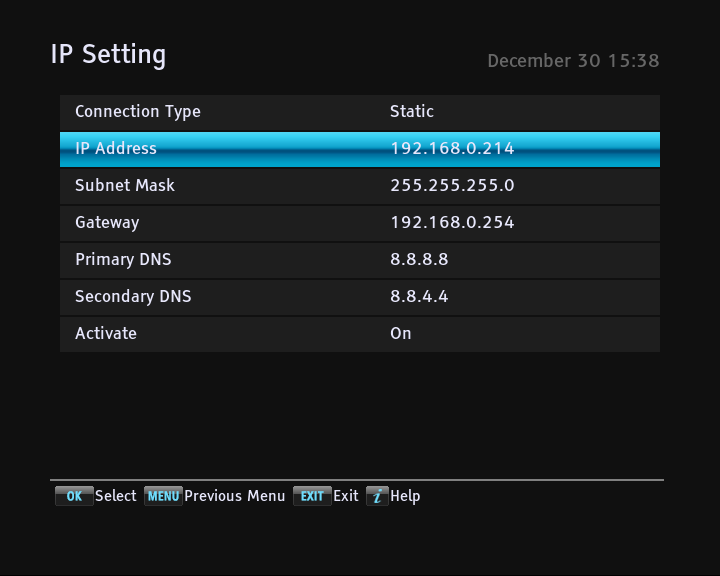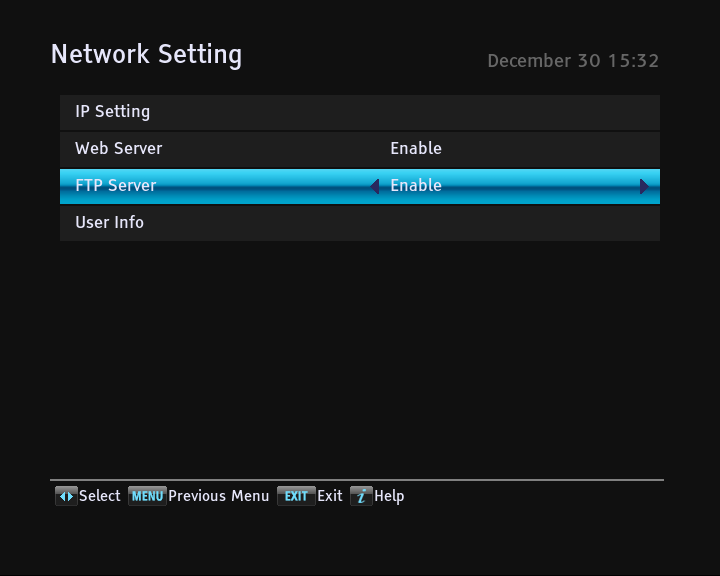Seite 1 von 3
Topfield CRC-1410 Lost recordings
Verfasst: Mi 29. Dez 2021, 16:55
von Anie
Hello, I'm new here and hoping someone could help me. I was directed here from the Australian oztoppy forum. They have given me good advice but are not familiar with the exact PVR type that I have, Topfield CRC-1410. I'm in Europe so maybe some of you have this particular recorder.
I have discussed the problem in a thred there (originally started by someone else):
https://oztoppy.forumchitchat.com/post/ ... ?&trail=15
My username is Anie there as well, in case someone would like to take a look what has been discussed so far but I'll explain it here as well.
I recently lost all my recordings and I'm hoping to get them back. The available space on the PVR has not changed since (there's only a little bit free space left), which could mean that all the programs that I have recorded, are still on the hard drive, but are invisible at the moment.
Australians can sometimes retrieve their recordings by using a tool that's called Lost+Found but it probably won't work with Topfield-1410. They suggested that I take out the hard drive and connect it with a PC that has a software called TFTools. That might be able to restore the files.
Has anyone here done something like this, or been successful in getting back lost recordings in some other way?
Any help would be greatly appreciated! Thank you!
Re: Topfield CRC-1410 Lost recordings
Verfasst: Mi 29. Dez 2021, 17:36
von Ricki
You can download the Tool for Windows from
here.
jkit who is the author of this tool is also active here in this board.
Re: Topfield CRC-1410 Lost recordings
Verfasst: Mi 29. Dez 2021, 19:28
von jkIT
It looks like your CRC-1410 is very similar to our CRP-2401. But I don't know, if your PVR supports TAPs (a TAP is like a app for Smartphones, but for Topfield receiver). So the Lost&Found tool (TAP) maybe wont help.
On your HDD should be a folder called "lost_and_found" containing several files ending with *.rcn.
The big files are your recordings and the smaller are helper files.
A recording normally consists of 3 files with the same name. The video file and two helpers for information and navigation.
If you are able to access the video files, it may be possible to reconstruct the complete recording by TFTool.
Do you have network access to your PVR?
Can you connect with FTP?
If not, can you remove the HDD from your PVR and attach it to your PC?
Re: Topfield CRC-1410 Lost recordings
Verfasst: Mi 29. Dez 2021, 20:50
von Anie
Thank you Ricki and jkIT for your replies so far.
It is possible for me to take my Topfield to a repair shop but they know more about computers than PVRs. That is why I'm asking help here, so that I can forward any information to them and make it easier.
It was useful to know how the files are inside the HDD.
I do not fully understand what FTP means but I'm fairly certain that the repair shop knows what it is.
Re: Topfield CRC-1410 Lost recordings
Verfasst: Mi 29. Dez 2021, 23:23
von jkIT
Anie hat geschrieben: ↑Mi 29. Dez 2021, 20:50
It is possible for me to take my Topfield to a repair shop but they know more about computers than PVRs. That is why I'm asking help here, so that I can forward any information to them and make it easier.
Basically your PVR is a Linux computer too.

I do not fully understand what FTP means but I'm fairly certain that the repair shop knows what it is.
Its a
File
Transfer
Protocol, to transfer files over network.

But to be honest, I'm not sure it's worth the effort.
The problem is, that we don't know exactly, if we can restore the recordings for your PVR, because we don't know your CRC-1410.
I hope your programs are not scrambled?
A possible solution could be, that the repair shop transfers the files to your computer or to a external HDD, that your computer (Windows?) can read and you view the programs on the computer.
The repair shop should read the HDD directly, because its much faster.
The format of the HDD is JFS.
The folder is /DataFiles/Lost_and_Found/
The relevant files are greater then 100 MB.
After copy, the files should be renamed to *.ts or *.m2ts. They should be playable for example with the software VLC.
Re: Topfield CRC-1410 Lost recordings
Verfasst: Do 30. Dez 2021, 03:11
von Homer
The lost+found.tap moves /lost_and_found to /DataFiles/lost_and_found.
Viele Grüße
Homer
Re: Topfield CRC-1410 Lost recordings
Verfasst: Do 30. Dez 2021, 08:29
von Anie
Homer, do you mean you have experience in using the Lost+Found tap with this model of Topfield?
Just asking because some other people have said it probably wouldn't work.
Re: Topfield CRC-1410 Lost recordings
Verfasst: Do 30. Dez 2021, 10:44
von DeltaMikeCharlie
jkIT hat geschrieben: ↑Mi 29. Dez 2021, 19:28
The big files are your recordings and the smaller are helper files.
We know that the REC file will almost certainly be the largest file. Would it be possible to use the iNode of the REC and go +/- 1 to guess the matching INF/NAV files? My logic is that the REC/INF/NAV will be created at the same time and may have a good chance of having consecutive iNodes.
Re: Topfield CRC-1410 Lost recordings
Verfasst: Do 30. Dez 2021, 12:15
von FireBird
We still do not know if that model is capable of running TAPs.
@Anie: if you open the file list and click the Fast Forward key >>, is it possible to change to a page called “Program Files”?
Re: Topfield CRC-1410 Lost recordings
Verfasst: Do 30. Dez 2021, 12:25
von jkIT
Thanks to Homer for the correction. I was a bit confused about the name and location of the folder when I had a look at my PVR, but I didn't know any better.
I also think, the name is "lost+found" in Linux systems, right?
@DMC: Maybe you are right, but that doesn't help, I if one access the PVR via FTP for example. Normally, we are able to reconstruct these files, if neccessary.
Re: Topfield CRC-1410 Lost recordings
Verfasst: Do 30. Dez 2021, 13:29
von Anie
@FireBird, yes, I can open the (now empty) file list and it changes between Program List, MP3 (Background Music) and Media Player. That's all there is.
(Editing to say) To be honest, I'm not sure if what you call a Programs File is the same that I call Program List. I mean the place where my recordings used to be.
Re: Topfield CRC-1410 Lost recordings
Verfasst: Do 30. Dez 2021, 13:38
von FireBird
These are the 4 screen titles if I switch my Toppy to English: „Recorded Programs“, “MP3 Player”, “Program Files” and “Media Player”. If you only have 3 different windows, I’m afraid that the 1410 doesn’t support TAPs.
Re: Topfield CRC-1410 Lost recordings
Verfasst: Do 30. Dez 2021, 15:09
von Anie
@FireBird
Alright, that's bad news but I already suspected it. I guess I can still try the TFTools, right? Or does not having Program Files also mean that the recordings can't be anywere on the hard drive?
Re: Topfield CRC-1410 Lost recordings
Verfasst: Do 30. Dez 2021, 15:31
von FireBird
TFTools is still an option. But first I’ll write a short HowTo access the drive via ftp.
Re: Topfield CRC-1410 Lost recordings
Verfasst: Do 30. Dez 2021, 15:46
von FireBird
Of course this method assumes that your Toppy is connected to your network. You will also need the tool called FileZilla (
https://filezilla-project.org/), which is a free ftp client. When installed, open the Toppie’s menu – Installation – Network Setting – IP Setting and note down the IP address of your Toppy.
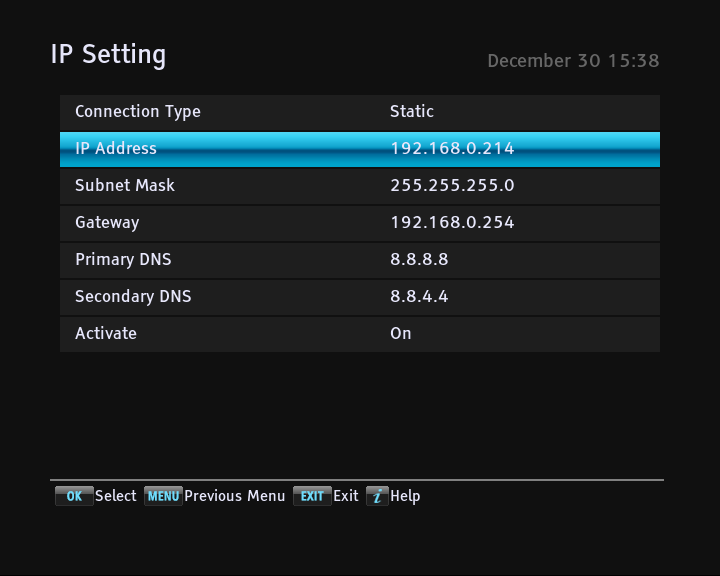
Then use the menu button to get up one level and make sure that the ftp setting is enabled.
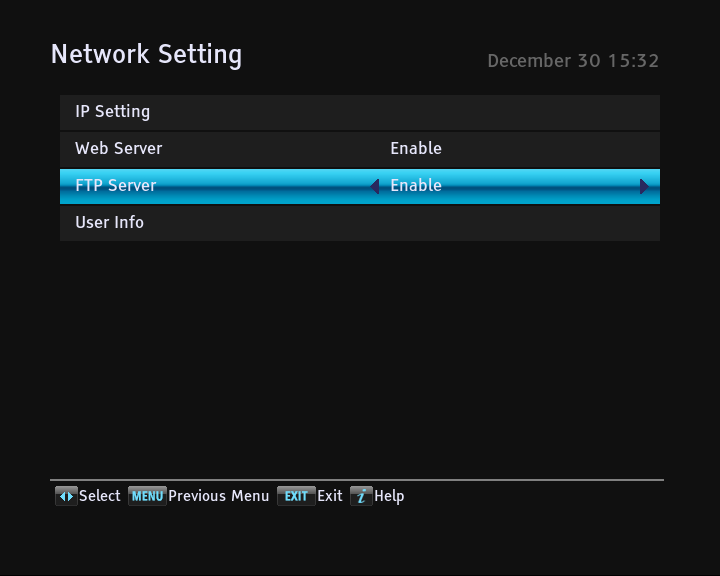
Then start FileZilla and enter the IP address of your Toppy, the user name “guest” and the password “0000” and click on then connect button. If it connects, you should get files and folders on the right hand side of FileZilla.

Re: Topfield CRC-1410 Lost recordings
Verfasst: Do 30. Dez 2021, 16:38
von Anie
Oh, looks interesting. Is this method a substitute for FTTools or something that I need to do before using FTTools?
What kind of cable is needed between my computer and the Toppy? Could it be USB-C or something else?
Also, would my recordings be in the Program Files in this case?
Re: Topfield CRC-1410 Lost recordings
Verfasst: Do 30. Dez 2021, 16:56
von FireBird
For TFTool, you need to remove the disk and connect it to a PC. The FileZilla method is the last one without disassembling your Toppy (except someone else has another idea). The question is if you can see the lost+found folder in FileZilla because then you can move the files back to DataFiles. Forget ProgramFiles, it doesn’t do anything on your machine.
I just can give you generic advice because I do not know your network. You need a network (LAN) cable, USB doesn’t work. Is your network based on wireless LAN or are there LAN cables? Maybe there is a printer that uses a LAN cable that you can borrow for your Toppy? Or is there a chance to connect it to your DSL router?
Re: Topfield CRC-1410 Lost recordings
Verfasst: Do 30. Dez 2021, 17:14
von Anie
Thank you FireBird, for that advice. So DataFiles is where the recordings should be in order to look at them on the PVR.
I have a LAN cable and there's a place for in the router. However, I use wireless for my laptop and it doesn't have a place for the LAN. I'll have to see if I can get my old laptop to work or maybe use someone else's computer. There isn't any malware protection in my old laptop, but perhaps I can get a temporary one.
If I do all that and I can't find Lost+Found folder, does that mean that taking out the harddrive is useless?
Re: Topfield CRC-1410 Lost recordings
Verfasst: Do 30. Dez 2021, 17:22
von Anie
I realized I need a bit more info about how to connect the wires.
Do I connect the router and Toppy with LAN, or my laptop and the Toppy?
Re: Topfield CRC-1410 Lost recordings
Verfasst: Do 30. Dez 2021, 17:24
von FireBird
Anie hat geschrieben: ↑Do 30. Dez 2021, 17:14
So DataFiles is where the recordings should be in order to look at them on the PVR.
Correct.
However, I use wireless for my laptop and it doesn't have a place for the LAN.
Usually people have only one network at home and it doesn’t matter if you connect a device via cable or wireless. Just connect the Toppy to your router.
If your Toppy never had been connected to your network, set the connection type (first screenshot) to DHCP and it will get an IP automatically. You just have to get into that menu to find out which one.
If I do all that and I can't find Lost+Found folder, does that mean that taking out the harddrive is useless?
No, but one step after the other.